3.5.5 Scanlimit | Showcontroller Manual
The effect "Scanlimit" is integrated to the Trickfilm event.Frame source can be a picture (tab "Picture", is used if a picture from the PicBrowser us used) or a picture from the CAT file.
This effect works point based. It does not look that nice on a square with only 5 points, if the points haven't been interpolated first. A nice example picture is a circle, there is one available in the PicBrowser.With right click on the timeline "Add from PicBrowser" and select the red circle in the dialog. stretch the Event to a duration of approx. 5 seconds.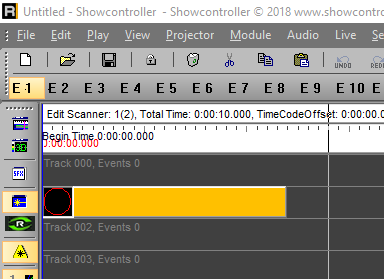
Open the Trickfilm via double click and open the tab "ScanLimit". Select a temporary frame here first, it is required to temporarily save the calculated results.
There is no calculation if this temporary frame is set to "0" , so select a free space, e.g. 5: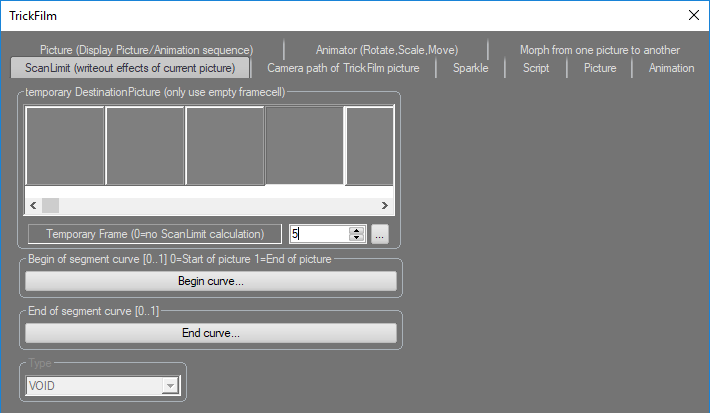
Underneath are the buttons "Begin curva" and "End curve". This adjusts the course of the effect over time.
Click on "Begin curve"
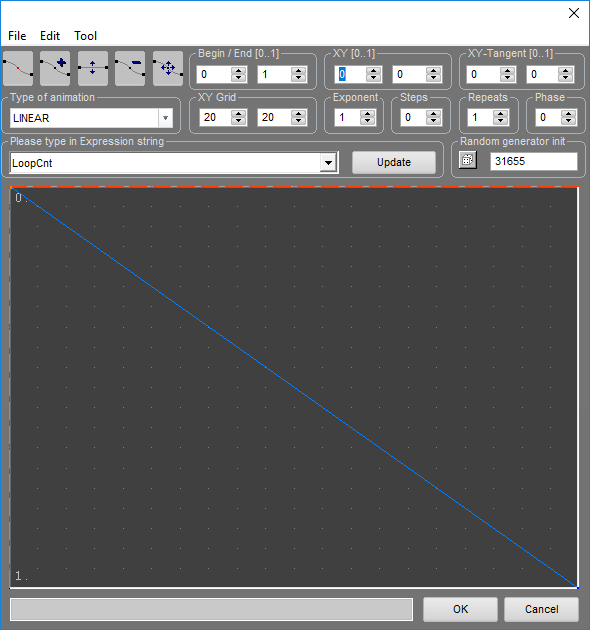
The horizontal axis shows the time, the vertical axis represents the effect value. The curve has 2 values as standard, begin and end time.
There are buttons in the top left to add points (+), to move them one one level, to erase them (-) and to move single points. Select the last tool and move the point down right to up right. The start value would be "0" for the whole course of the timeframe.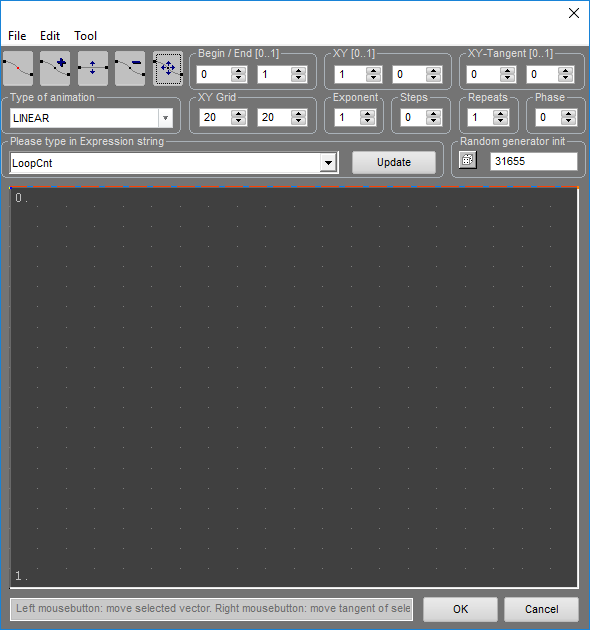
Confirm with "OK". The window closes. Click the button "End curve":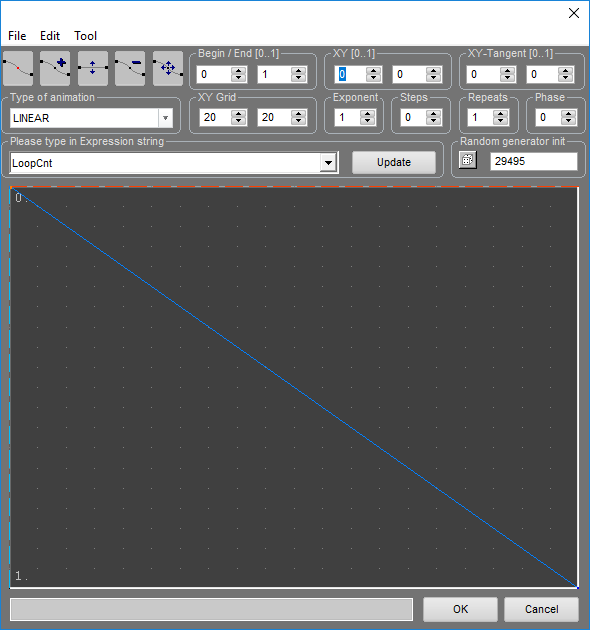
Here the default transition is 0 - 1.
This is what happens: Beginning from left the frame is drawn from point 0 to point 0 and the drawing ends to the right. Then it draws from point 0 to point 1. The value 0 corresponds with 0%, the value 1 with 100%.
Close the window and move the cursor: The frame is drawn over time from 0 to complete. At the middle position of the timeframe, half of the circle is visible.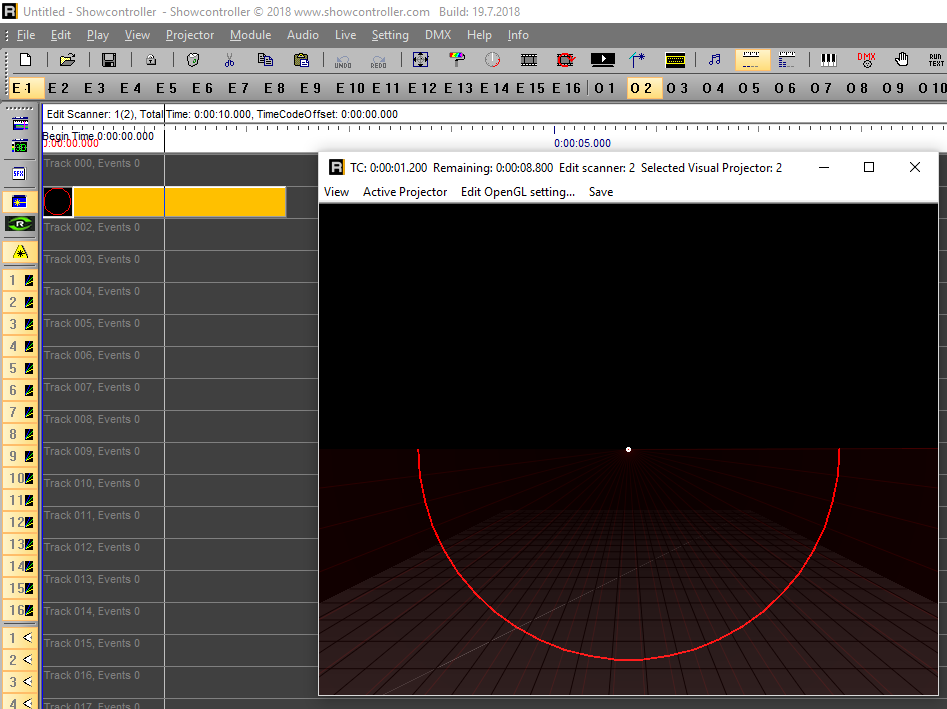
Back to the "End curve" window. Move the start value from 0 to 1 and the end value from 1 to 0.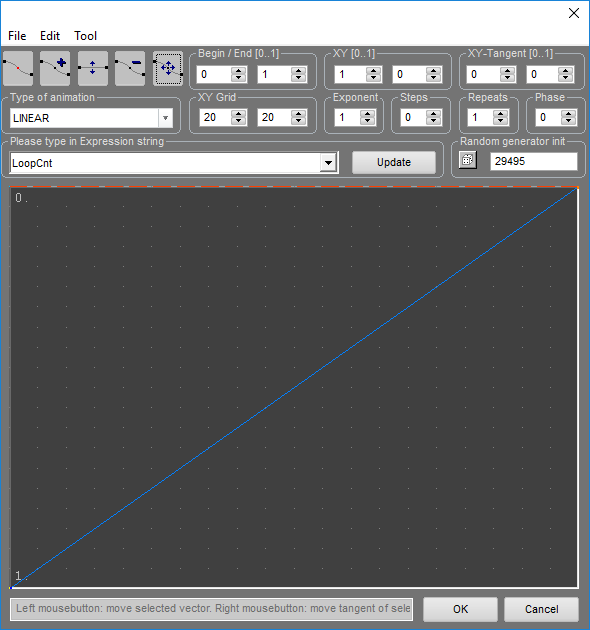
Close the window and move the cursor. The Effect has been inverted: At first, the frame is fully visible, but then disappears (un-drawn).
Back to the "End curve" window to modify the curve. use the "+" tool in the top left and add a point to the curve area. Use the "move" tool to move the points to the desired position, as shown below: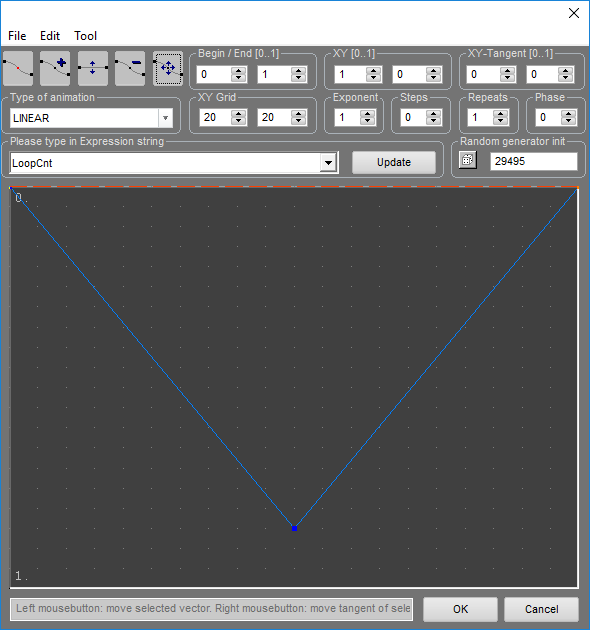
The "Begin curve" is still start 0 and end 0
The End curve starts at 0, in the middle of the timeframe it is at ca. 80% and falls back to 0. The frame is nearly fully drawn at the middle of the timeframe and "un-drawn" to the end.





