2.4 Adjust global settings in Showcontroller
It is important to adapt the global settings to the very laser system. This also includes the scanning parameters. It is important to understand the internal system with the handling of output optimization.
If RealTime outputs a laser frame it always uses the globally set scanning parameters.
These ones are pre-set:
- Default applies to 98% of all beam show applications
- Graphics Should be used for graphics shows, settings are faster for smaller projection angles
- Raster Even faster on small angles, optimized for raster scanning / raster framing. be careful with this one!
First select the track to be used in the "Edit" area: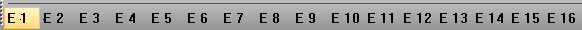
It is possible to program up to 16 indivisual tracks in RealTime.It is possible to program up to 16 indivisual tracks in RealTime.
Open the scanning parameters settings with a click on the Icon 
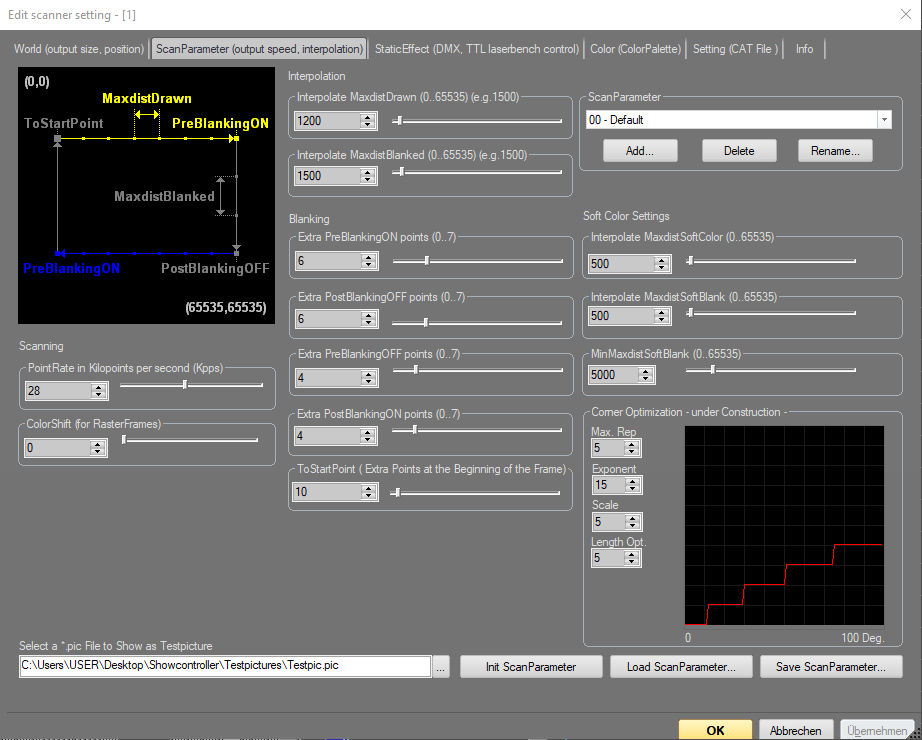
The title bar of this window shows, that the parameters for scanner [1] are to be edited. In the upper right the parameter "Default" is selected.
These are the adjustable values:
On the left side the point rate can be set, in this cas 28kpps. In the center column it is possible to adjust the interpolation distances and the number of additional points to be drawn before or after a point has been set. These values should be kept as low as possible. It is recommended to can a point line for testing the effect and adjusting the values. If the points do not show clean and there are small lines to them, the values are too low and require adjustment. Click on "Save ScanParameter" to save the settings.
If several interfaces are in use, close this dialog and proceed the same way with the next interface.





